Online APIs
OverView
LINE Pay
LINE Pay支付系統提供LINE用戶在LINE Pay商家網站進行交易。
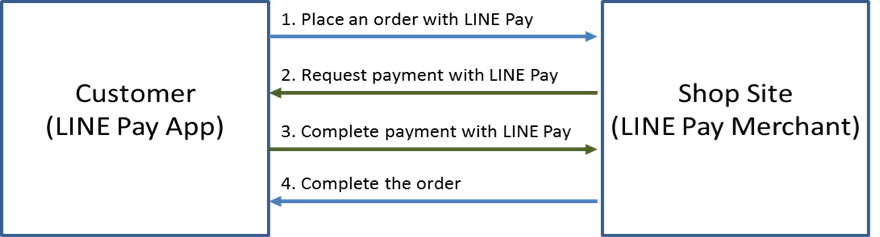 LINE Pay支付流程
LINE Pay支付流程
註冊為LINE Pay的商家,可以吸引全球的LINE用戶作為自己的客戶。此外,通過LINE擴展商家的銷售管道,可以預見銷售額的迅速成長。只有註冊為LINE Pay的商家,才能為LINE Pay用戶提供線上付款服務。
LINE Pay商家註冊流程
完成LINE Pay商家註冊後,將會提供用於Sandbox和Production環境的“Channel Id”和“Channel SecretKey”。商家的註冊流程如下。
註冊流程
- 進入申請頁面(https://pay.line.me)
- 輸入基本資料並提交必要文件
- 商家審核
- 同意手續費與結算週期規則,並輸入驗證用的PIN
- 商家註冊完成
- 發送註冊成功電子郵件
一般付款
LINE Pay用戶可以在LINE Pay付款頁面選擇付款方式(一卡通MONEY,信用卡,LINE POINTS)後,使用密碼驗證付款資訊。透過"Request API"中商家系統帶入的"confirmUrl",跳轉到該頁面讓商家系統呼叫"Confirm API"完成付款。
PC環境
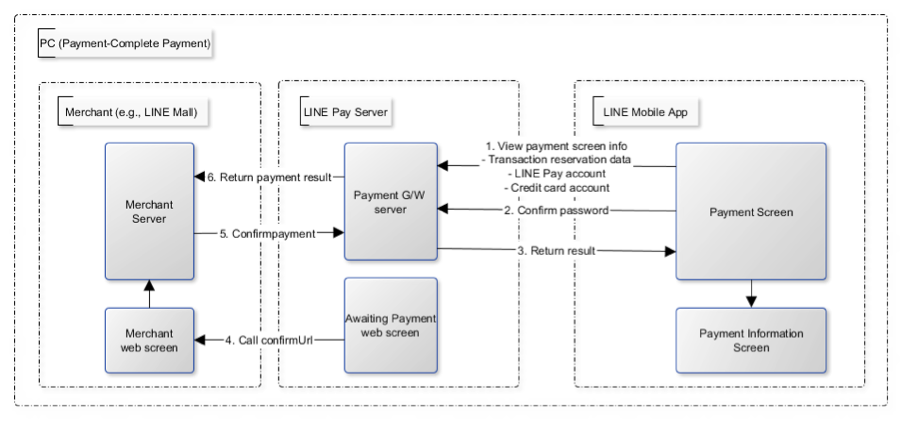
PC付款頁面-付款完成
- 在LINE App的付款頁面,LINE Pay用戶選擇付款方式並輸入密碼。
- 在選擇付款方式後,點擊付款按鈕啟用付款
- LINE Pay用戶在LINE App確認付款資訊。
- 在PC環境的等待付款頁面一旦收到用戶付款狀態成功,將會轉導至商家系統的“confirmUrl”。
- 商家系統透過呼叫Confirm API來完成交易。
行動裝置環境
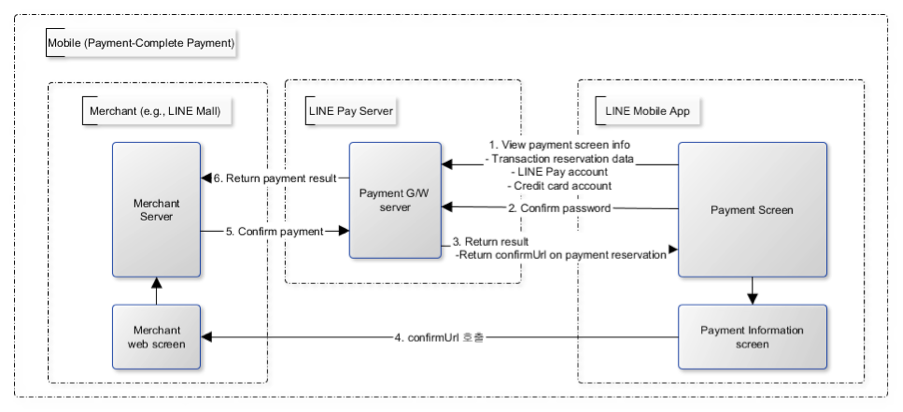
行動裝置環境-付款完成
- 在LINE App的付款頁面,LINE Pay用戶選擇付款方式並輸入密碼。
- 在選擇付款方式後,點擊付款按鈕啟用付款
- LINE Pay用戶在LINE App確認付款資訊。點擊確認按鈕,將會轉導至商家系統的“confirmUrl”,
- 商家系統透過呼叫Confirm API來完成交易。
授權與請款分開
當使用Confirm API確認付款時,會完成付款但進入授權等待請款狀態。在授權過期以前,LINE Pay會一直保持在等待請款狀態。而在授權過期以前,商家系統可以透過"請款Capture API)"將付款狀態轉換為已請款狀態。
- 確認請款:呼叫Capture API請款,完成交易。
- 取消請款:呼叫Void API,取消授權交易。
confirmUrl的Server-to-Server
在一般付款中,ConfirmUrl將使商家得知用戶已經確認完成付款,並提供用戶轉導至付款完成頁面。但是,如果付款完成的流程不需要用戶做轉導頁面,可以將redirectUrls.confirmUrlType設為"SERVER",以讓LINE Pay Server直接呼叫ConfirmUrl通知以完成付款確認,而用戶不會轉導頁面。在用戶確認付款後,商家系統Server與LINE Pay Server透過Confirm API來完成所有付款流程。 其流程如下。
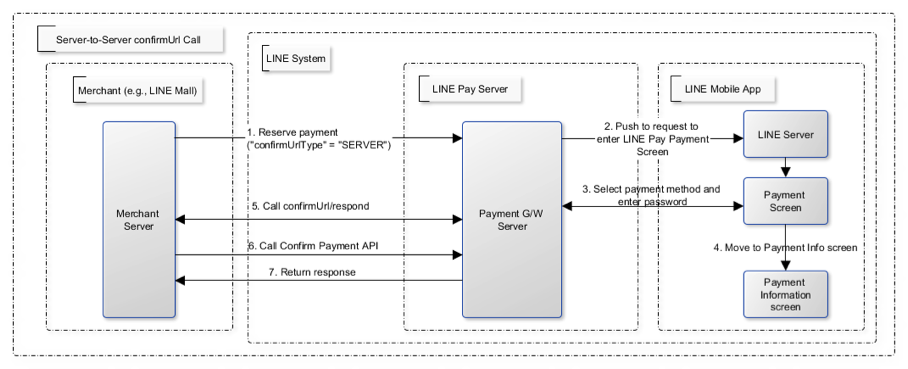
Server-to-Server傳輸confirmUrl
- 商家將Request API的redirectUrls.confirmUrlType設為"SERVER"。
- 在LINE App的付款頁面,LINE Pay用戶選擇付款方式並輸入密碼。
- 在用戶確認付款後,LINE Pay Server將儲存付款資訊並呼叫商家提供的ConfirmUrl。
- 商家系統Server呼叫Confirm API完成交易。如果ConfirmUrl回應有錯誤,則將無法呼叫Confirm API。
相關API
Checkout (Only Japan)
使用LINE Pay提供的各種支付方式,如帳戶餘額,信用卡,銀行帳戶,LINE POINTS和LINE會員資訊,會員可以很方便的處理付款和訂單。
Checkout Flow
Checkout flow
- 商家呼叫Request API,向LINE Pay發出支付請求。商家可以透過將“shipping.type”設定為
SHIPPING,以及提供LINE Pay可查詢配送方式與運費的Inquiry ShippingMethods API來啟用Checkout服務。 - 透過Request API回傳的paymentUrl,可以進入LINE Pay支付頁面。
- LINE用戶在LINE App支付頁面,確認商品與支付訊息後,輸入配送地址。LINE Pay透過配送地址與訂單訊息(orderId,transactionId),查詢可選擇的配送方式供用戶選擇。
- 在選擇配送方式及付款方法後,用戶可以透過既安全又簡單的LINE Pay認證去確認支付請求。
- 用戶確認支付請求後,將運費和選定的送貨方式添加到商店提供的ConfirmUrl中,然後用戶設備轉導至ConfirmUrl。
- 透過confirmUrl通知商家其用戶請求已確認支付請求。使用被轉導呼叫的ConfirmUrl而使商店請求Confirm API以完成付款。
Checkout類型
LINE Pay依照“shipping.type”選項提供checkout結帳和一般付款功能。 如要向用戶提供checkout結帳功能,請將結帳選項設置為SHIPPING。如要提供一般付款,請將選項設置為NO_SHIPPING,預設值為NO_SHIPPING。
Highly Recommended
配送方式
當LINE Pay會員輸入送貨地址時,必須向會員提供包含費用和預計送貨時間的配送方式列表。需要提供的API可以參考Inquiry ShippingMethods API。
當用戶在Checkout結帳頁面選擇送貨地址時,LINE Pay將向商店請求送貨地區的訊息。選定的配送方式和費用通過ConfirmUrl的Query String發送。有關更多詳細訊息,請參閱confirmUrl Spec。
一般的Checkout結帳會將"shipping.feeInquiryType"設置為CONDITION用以根據不同的送貨地址,提供不同的運費和配送訊息。如要固定運費或免運費的產品,您可以選擇設置為FIXED。使用免運費或固定運費時,即使會員更改送貨地址,LINE Pay也不會向商店請求配送方式訊息,包括送貨方式或運費標準費用。
Highly Recommended
收貨人
Only Japan
收貨人的firstName,lastName和firstNameOptional,lastNameOptional,必須分別用漢字和片假名寫入。
相關API
自動付款
自動付款是指無需經過LINE Pay使用者的再次確認,僅通過Preapproved Pay API,商家伺服器和LINE Pay伺服器進行交易的功能 通過LINE Pay使用者的首次付款(跟一般付款流程相同),商家可獲取regKey(自動付款金鑰) 商家對Confirm API回傳的regKey進行管理,以後無需LINE Pay App的確認過程,可以用Preapproved Pay API來完成付款和交易
- 首次付款與regKey(自動付款金鑰)的建立
- 從商家伺服器呼叫Request API(請求資訊中的options.payment.payType為PREAPPROVED)
- 在LINE Pay付款頁面,確認付款方式和密碼後,跳轉到redirectUrls.confirmUrl(Request API參數)
- 商家伺服器對Confirm API回傳的regKey進行管理
- 交易完成
- 自動付款
- 利用regKey呼叫Preapproved Pay API
- 交易完成
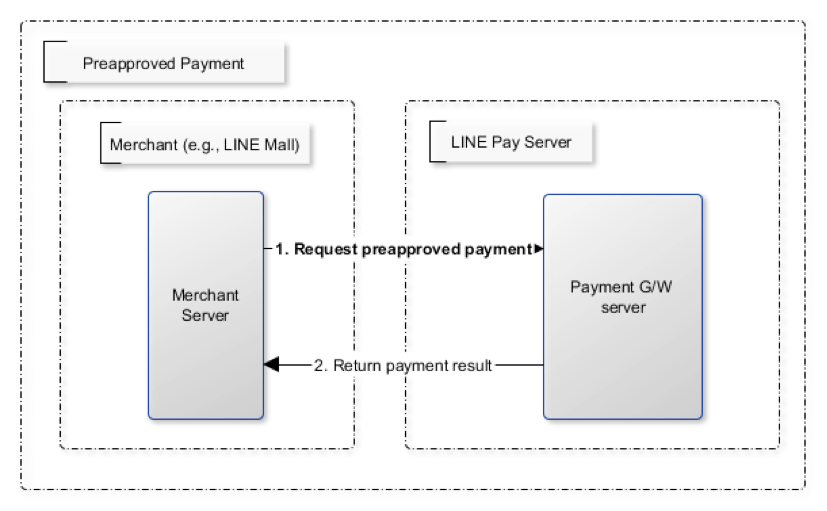
自動付款
- 請求regKey作廢處理,停止自動付款
- 呼叫Expire regKey API
- regKey過期失效
相關API
Payment APIs
Infra and Tech Support
若您對技術支援、Internal Errors或Infra等方面有任何疑問,可以通過email(dl_lptw_tech@linecorp.com)聯繫我們。
| Environment | URL | Description |
|---|---|---|
| Sandbox | https://sandbox-api-pay.line.me | 整合測試用的測試環境。於web simulation page模擬LINE Pay App的付款交易 |
| Production | https://api-pay.line.me | 正式的服務環境 |
API Authentication
下面將介紹LINE Pay Payment API的用戶認證(Authentication)方式。 商家通過審核後,在商家中心(https://pay.line.me)可以查詢到認證所需要用到的"Channel ID"和"Channel SecretKey"等資訊。 LINE Pay也提供Sandbox環境,以幫助串接整合測試使用 Sandbox環境所需的Test Channel資訊(id,secretKey)及Production環境所需的實際Channel資訊(id,secretKey)都可以商家中心找到
Hmac Signature
- Algorithm : HMAC-SHA256
- Key : Channel Secret (LINE Pay商家中心提供"Channel Id"和"Channel SecretKey")
- HTTP Method
- GET : Channel Secret + URI + Query String + nonce
- POST : Channel Secret + URI + Request Body + nonce
HTTP Method : GET
Signature = Base64(HMAC-SHA256(Your ChannelSecret, (Your ChannelSecret + URI + Query String + nonce)))
Query String : 不包含 " 問號(?)" 的Query String(例如: Name1=Value1&Name2=Value2...)
HTTP Method : POST
Signature = Base64(HMAC-SHA256(Your ChannelSecret, (Your ChannelSecret + URI + RequestBody + nonce)))
Common HTTP Request Header
下面介紹用於LINE Pay APIs認證的通用標頭(Header)。下表是用於認證的HTTP請求標頭資訊。X-LINE-ChannelId是"Channel Id",將用"Channel SecretKey"建立的簽章資訊設置在X-LINE-Authorization。為了避免相同簽章,需要建立一次性隨機數設置在X-LINE-Authorization-Nonce。
| Key | Data type | Required | Description |
|---|---|---|---|
| Content-Type | String | Y | application/json |
| X-LINE-ChannelId | String | Y | 金流整合資訊 - Channel ID |
| X-LINE-MerchantDeviceProfileId | String | N | 實體商家支援 - Device Type |
| X-LINE-Authorization-Nonce | String | Y | UUID or timestamp(時間戳) |
| X-LINE-Authorization | String | Y | HMAC Base64 簽章 |
X-LINE-Authorization-Nonce
在建立HMAC簽章時, 使用一次性隨機數Nonce,可以避免相同簽名的生成,有效控制惡意請求。 一次性Nonce可以使用UUID 1 or 4和毫秒以下的時間戳(timestamp)。
建立Nonce
String nonce = UUID.randomUUID().toString();
Sample
HMAC Sample Code
import java.util.UUID;
import org.apache.commons.codec.binary.Base64;
import org.apache.commons.codec.digest.HmacUtils;
public final class HmacSignature {
private HmacSignature(){}
public static String encrypt(final String keys, final String data) {
return toBase64String(HmacUtils.getHmacSha256(keys.getBytes()).doFinal(data.getBytes()));
}
public static String toBase64String(byte[] bytes) {
byte[] byteArray = Base64.encodeBase64(bytes);
return new String(byteArray);
}
public static void main(String[] args) {
CheckoutPaymentRequestForm form = new CheckoutPaymentRequestForm();
form.setAmount(new BigDecimal("100"));
form.setCurrency("JPY");
form.setOrderId("merchant_order_id");
ProductPackageForm productPackageForm = new ProductPackageForm();
productPackageForm.setId("package_id");
productPackageForm.setName("shop_name");
productPackageForm.setAmount(new BigDecimal("100"));
ProductForm productForm = new ProductForm();
productForm.setId("product_id");
productForm.setName("product_name");
productForm.setImageUrl("");
productForm.setQuantity(new BigDecimal("10"));
productForm.setPrice(new BigDecimal("10"));
productPackageForm.setProducts(Lists.newArrayList(productForm));
form.setPackages(Lists.newArrayList(productPackageForm));
RedirectUrls redirectUrls = new RedirectUrls();
redirectUrls.setAppPackageName("");
redirectUrls.setConfirmUrl("");
form.setRedirectUrls(redirectUrls);
String ChannelSecret = "a917ab6a2367b536f8e5a6e2977e06f4";
String requestUri = "/v3/payments/request";
String nonce = UUID.randomUUID().toString();
String signature = encrypt(ChannelSecret, ChannelSecret + requestUri + toJson(form) + nonce);
}
}
Request API
本API向LINE Pay請求付款資訊。由此,可以設定使用者的交易資訊與付款方式。請求成功,將生成LINE Pay交易序號,可以進行付款與退款。
API Spec
POST /v3/payments/request
- Connection Timeout : 5秒
- Read Timeout : 20秒
Request
Request Body
| Item | Data type | Length | Requirement | Description |
|---|---|---|---|---|
| amount | Number | Y | 付款金額= sum(packages[].amount) + sum(packages[].userFee) + options.shipping.feeAmount |
|
| currency | String | 3 | Y | 貨幣(ISO 4217) |
| orderId | String | 100 | Y | 商家訂單編號 |
| packages[].id | String | 50 | Y | Package list的唯一ID |
| packages[].amount | Number | Y | 一個Package中的商品總價=sum(products[].quantity * products[].price) |
|
| packages[].userFee | Number | N | 手續費:在付款金額中含手續費時設定 | |
| packages[].name | String | 100 | N | Package名稱 (or Shop Name) |
| packages[].products[].id | String | 50 | N | 商家商品ID |
| packages[].products[].name | String | 4000 | Y | 商品名 |
| packages[].products[].imageUrl | String | 500 | N | 商品圖示的URL |
| packages[].products[].quantity | Number | Y | 商品數量 | |
| packages[].products[].price | Number | Y | 各商品付款金額 | |
| packages[].products[].originalPrice | Number | N | 各商品原金額 | |
| redirectUrls.appPackageName | String | 4000 | N | 在Android環境切換應用時所需的資訊,用於防止網路釣魚攻擊(phishing) |
| redirectUrls.confirmUrl | String | 500 | Y | 使用者授權付款後,跳轉到該商家URL |
| redirectUrls.confirmUrlType | String | N | 使用者授權付款後,跳轉的confirmUrl類型 | |
| redirectUrls.cancelUrl | String | 500 | Y | 使用者通過LINE付款頁,取消付款後跳轉到該URL |
| options.payment.capture | Boolean | N | 是否自動請款 |
|
| options.payment.payType | String | N | 付款類型 |
|
| options.display.locale | String | N | 等待付款頁的語言程式碼,預設為英文(en) |
|
| options.display.checkConfirmUrlBrowser | Boolean | N | 檢查將用於訪問confirmUrl的瀏覽器 |
|
| options.shipping.type | String | N | 收貨地選項 |
|
| options.shipping.feeAmount | String | N | 運費 | |
| options.shipping.feeInquiryUrl | String | 500 | N | 查詢配送方式的URL |
| options.shipping.feeInquiryType | String | N | 運費查詢類型 |
|
| options.shipping.address.country | String | 2 | N | 收貨國家 |
| options.shipping.address.postalCode | String | 10 | N | 收貨地郵政編碼 |
| options.shipping.address.state | String | 100 | N | 收貨地區 |
| options.shipping.address.city | String | 100 | N | 收貨省市區 |
| options.shipping.address.detail | String | 1000 | N | 收貨地址 |
| options.shipping.address.optional | String | 1000 | N | 詳細地址資訊 |
| options.shipping.address.recipient.firstName | String | 200 | N | 收貨人名 |
| options.shipping.address.recipient.lastName | String | 200 | N | 收貨人姓 |
| options.shipping.address.recipient.firstNameOptional | String | 200 | N | 詳細名資訊 |
| options.shipping.address.recipient.lastNameOptional | String | 200 | N | 詳細姓資訊 |
| options.shipping.address.recipient.email | String | 100 | N | 收貨人電子郵件 |
| options.shipping.address.recipient.phoneNo | String | 100 | N | 收貨人電話號碼 |
| options.familyService.addFriends[].type | String | N | 新增好友的服務類型 |
|
| options.familyService.addFriends[].idList[] | List |
N | 各服務類型的ID list | |
| options.extra.branchName | String | 200 | N | 商店或分店名稱(僅會顯示前 100 字元) |
| options.extra.branchId | String | 32 | N | 商店或分店代號,可支援英數字及特殊字元 |
| options.extra.promotionRestriction | object | N | 點數限制資訊
"promotionRestriction": { |
Response Body
| Item | Data type | Length | Description |
|---|---|---|---|
| returnCode | String | 4 | 結果代碼 |
| returnMessage | String | 300 | 結果訊息 |
| info.transactionId | Number | 19 | 交易序號 |
| info.paymentAccessToken | String | 12 | 該代碼在LINE Pay可以代替掃描器使用 |
| info.paymentUrl.app | String | 300 | 用來跳轉到付款頁的App URL |
| info.paymentUrl.web | String | 300 | 用來跳轉到付款頁的Web URL |
Return Codes
| Code | Description |
|---|---|
| 0000 | 成功 |
| 1104 | 此商家不存在 |
| 1105 | 此商家無法使用LINE Pay |
| 1106 | 標頭(Header)資訊錯誤 |
| 1124 | 金額有誤(scale) |
| 1145 | 正在進行付款 |
| 1172 | 該訂單編號(orderId)的交易記錄已經存在 |
| 1178 | 商家不支援該貨幣 |
| 1183 | 付款金額不能小於 0 |
| 1194 | 此商家無法使用自動付款 |
| 2101 | 參數錯誤 |
| 2102 | JSON資料格式錯誤 |
| 9000 | 內部錯誤 |
Request Details
Product
按Package或單項產品,可以提供更豐富的下單(付款)資訊。Package是與Shipping相關的,一個Package可以包含多項產品。
RedirectUrls.confirmUrl
使用者確認付款請求後,confirmUrl自動被呼叫。confirmUrl告訴商家,使用者確認完成,現在可以呼叫Confirm API完成交易。同時為已確認付款,但尚未完成交易的使用者顯示付款情況。
RedirectUrls.cancelUrl
如果付款過程中使用者取消付款,通過Request API中的cancelUrl,跳轉到付款取消頁。
confirmUrlType
使用者確認付款後,confirmUrl的作用如下。
- CLIENT
使用者的畫面跳轉到商家confirmUrl,完成付款流程
- SERVER
LINE Pay Server向Merchant Server請求confirmUrl
https protocol是必須的,並需要使用“可信任的憑證”
- NONE
使用者確認付款請求後,無需顯示付款完成頁的特殊情況下(如線下付款等),不用請求confirmUrl
商家通過Payment Status API,週期性檢查使用者是否確認付款請求
Options
LINE Pay提供各種各樣的付款方式與附加功能(Family Services),可使用Options下欄位設定,可以使用這些服務
Payment
設定付款選項
payType
NORMAL , 一般付款
PREAPPROVED , 自動付款
Display
使用者的付款頁和付款流程可以如下設定:
locale
使用者等待付款頁語言
en 英語
ja 日語
ko 韓語
th 泰國語
zh_CN 中文(簡體)
zh_TW 中文(繁體)
FamilyService
下面介紹LINE Family Service支援哪些功能。
addFriends
提供新增好友(LINE@)功能。
Example
{
"options" : {
"addFriends": [{
"type": "lineAt",
"idList": ["@linepay", "@checkout"]
}]
}
}
通過本功能,商家和LINE Pay使用者可以建立好友關係。
- Type
- lineAt:支援LINE@新增好友服務
Sample
一般付款
{
"amount" : 100,
"currency" : "TWD",
"orderId" : "MKSI_S_20180904_1000001",
"packages" : [
{
"id" : "1",
"amount": 100,
"products" : [
{
"id" : "PEN-B-001",
"name" : "Pen Brown",
"imageUrl" : "https://pay-store.line.com/images/pen_brown.jpg",
"quantity" : 2,
"price" : 50
}
]
}
],
"redirectUrls" : {
"confirmUrl" : "https://pay-store.line.com/order/payment/authorize",
"cancelUrl" : "https://pay-store.line.com/order/payment/cancel"
}
}
自動付款
{
"amount" : 0,
"currency" : "TWD",
"orderId" : "MKSI_P_20181231_1000001",
"packages" : [
{
"id" : "1",
"amount": 0,
"products" : [
{
"id" : "1",
"name" : "Prime MemberShip",
"imageUrl" : "https://pay-store.line.com/images/pen_brown.jpg",
"quantity" : 1,
"price" : 0
}
]
}
],
"redirectUrls" : {
"confirmUrl" : "https://pay-store.line.com/order/payment/authorize",
"cancelUrl" : "https://pay-store.line.com/order/payment/cancel"
},
"options" : {
"payment" : {
"payType" : "PREAPPROVED"
}
}
}
Checkout付款
{
"amount" : 1000,
"currency" : "JPY",
"orderId" : "MKSI_M_20180904_1000001",
"packages" : [
{
"id" : "1",
"amount" : 1000,
"products" : [
{
"id" : "PEN-B-001",
"name" : "Pen Brown",
"imageUrl" : "http://pay-store.line.com/static/img/brown-head.jpg",
"quantity" : 2,
"price" : 50
},
{
"id" : "NT-W-001",
"name" : "White Note",
"imageUrl" : "http://pay-store.line.com/static/img/white-head.jpg",
"quantity" : 1,
"price" : 300
},
{
"id" : "NT-P-001",
"name" : "Gun mksi-edition",
"imageUrl" : "http://pay-store.line.com/static/img/mksi-shot.jpg",
"quantity" : 2,
"price" : 300
}
]
}
],
"redirectUrls" : {
"confirmUrl" : "http://pay-store.line.com/payment/redirect?type=confirm",
"cancelUrl" : "http://pay-store.line.com/payment/redirect?type=cancel"
},
"options" : {
"shipping" : {
"type" : "SHIPPING",
"feeInquiryUrl" : "https://pay-store.line.com/order/shipping/method",
"feeInquiryType" : "CONDITION"
}
}
}
Confirm API
在用戶確認付款後,商家可透過confirmUrl或Check Payment Status API,來完成交易。
如果Request API中"options.payment.capture"被設置為false,意味著該交易的授權與請款分開。
在此情況下,付款完成後,狀態仍然會保持”待請款(授權)”。因此,需呼叫Capture API進行後續處理,才能完成交易的所有流程。
API Spec
POST /v3/payments/{transactionId}/confirm
- Connection Timeout :5秒
- Read Timeout : 40秒
Request Body
| Item | Data type | Length | Requirement | Description |
|---|---|---|---|---|
| amount | Number | Y | 付款金額 | |
| currency | String | 3 | Y | 貨幣(ISO 4217) 支援下列貨幣:
|
Response Body
| Item | Data type | Length | Description |
|---|---|---|---|
| returnCode | String | 4 | 結果代碼 |
| returnMessage | String | 300 | 結果訊息 |
| info.orderId | String | 100 | 請求付款時,回應的商家唯一訂單編號 |
| info.transactionId | Number | 作為請求付款的結果,回應的交易序號(19個字符) | |
| info.authorizationExpireDate | String | 30 | 授權過期時間(ISO 8601)
|
| info.regKey | String | 15 | 用於自動付款的密鑰(15個字符) |
| info.payInfo[].method | String | 20 | 付款方式
|
| info.payInfo[].amount | Number | 付款金額 | |
| info.payInfo[].creditCardNickname | String | 100 | 用於自動付款的信用卡別名
|
| info.payInfo[].creditCardBrand | String | 20 | 用於自動付款的信用卡品牌
|
| info.payInfo[].maskedCreditCardNumber | String | 17 | 被遮罩(Masking)的信用卡號(僅限於台灣商家回應,若您需要,可以向商家中心管理者申請獲取。) |
| info.packages[].id | String | 50 | Package list的唯一ID |
| info.packages[].amount | Number | 一個Package中的商品總價=sum(products[].quantity * products[].price) |
|
| info.packages[].userFeeAmount | Number | 手續費:在付款金額中含手續費時回應 | |
| info.merchantReference.affiliateCards[].cardType | string | N | 交易中若用戶符合商店支援的卡片類型 - 電子發票載具: MOBILE_CARRIER (功能預設不開啟) - 商家會員卡: {類別名稱需與LINE Pay洽談確認} |
| info.merchantReference.affiliateCards[].cardId | string | N | 交易中若用戶符合商店支援的卡片類型所對應的內容值 |
| info.shipping.methodId | String | 50 | 用戶所選的配送方式ID |
| info.shipping.feeAmount | Number | 運費 | |
| info.shipping.address.country | String | 2 | 收貨國家 |
| info.shipping.address.postalCode | String | 10 | 收貨地郵政編碼 |
| info.shipping.address.state | String | 100 | 收貨地區 |
| info.shipping.address.city | String | 100 | 收貨省市區 |
| info.shipping.address.detail | String | 1000 | 收貨地址 |
| info.shipping.address.optional | String | 1000 | 詳細地址資訊 |
| info.shipping.address.recipient.firstName | String | 200 | 收貨人名 |
| info.shipping.address.recipient.lastName | String | 200 | 收貨人姓 |
| info.shipping.address.recipient.firstNameOptional | String | 200 | 詳細名資訊 |
| info.shipping.address.recipient.lastNameOptional | String | 200 | 詳細姓資訊 |
| info.shipping.address.recipient.email | String | 100 | 收貨人電子郵件 |
| info.shipping.address.recipient.phoneNo | String | 50 | 收貨人電話號碼 |
Return Codes
| Code | Description |
|---|---|
| 0000 | 成功 |
| 1101 | 買家不是LINE Pay用戶 |
| 1102 | 買方被停止交易 |
| 1104 | 此商家不存在 |
| 1105 | 此商家無法使用 LINE Pay |
| 1106 | 標頭(Header)資訊錯誤 |
| 1110 | 無法使用的信用卡 |
| 1124 | 金額錯誤 (scale) |
| 1141 | 付款帳戶狀態錯誤 |
| 1142 | Balance餘額不足 |
| 1150 | 交易記錄不存在 |
| 1152 | 該transactionId的交易記錄已經存在 |
| 1153 | 付款request時的金額與申請時的金額不一致 |
| 1159 | 無付款申請資訊 |
| 1169 | 用來確認付款的資訊錯誤(請訪問LINE Pay設置付款方式與密碼認證) |
| 1170 | 使用者帳戶的餘額有變動 |
| 1172 | 該訂單編號(orderId)的交易記錄已經存在 |
| 1180 | 付款時限已過 |
| 1198 | API調用重覆 |
| 1199 | 內部請求錯誤 |
| 1264 | 一卡通MONEY通相關錯誤 |
| 1280 | 信用卡付款時候發生了臨時錯誤 |
| 1281 | 信用卡付款錯誤 |
| 1282 | 信用卡授權錯誤 |
| 1283 | 因有異常交易疑慮暫停交易,請洽 LINE Pay 客服確認 |
| 1284 | 暫時無法以信用卡付款 |
| 1285 | 信用卡資訊不完整 |
| 1286 | 信用卡付款資訊不正確 |
| 1287 | 信用卡已過期 |
| 1288 | 信用卡的額度不足 |
| 1289 | 超過信用卡付款金額上限 |
| 1290 | 超過一次性付款的額度 |
| 1291 | 此信用卡已被掛失 |
| 1292 | 此信用卡已被停卡 |
| 1293 | 信用卡驗證碼 (CVN) 無效 |
| 1294 | 此信用卡已被列入黑名單 |
| 1295 | 信用卡號無效 |
| 1296 | 無效的金額 |
| 1298 | 信用卡付款遭拒絕 |
| 9000 | 內部錯誤 |
Sample
Confirm API的請求範例
curl -X POST \
-H "Content-Type: application/json" \
-H "X-LINE-ChannelId: {your channelId}" \
-H "X-LINE-Authorization-Nonce: 44453d45-768e-40e8-8349-748e797c450f" \
-H "X-LINE-Authorization: {Hmac signature}" \
-H "X-LINE-MerchantDeviceProfileId: {your device profile id}" \
-d '{ "amount": 1000, "currency":"TWD" }' \
https://sandbox-api-pay.line.me/v3/payments/2018082512345678910/confirm
Response
在付款類型(payType)為NORMAL時,用BALANCE付款的範例
{
"returnCode": "0000",
"returnMessage": "OK",
"info": {
"orderId": "MKSI_M_20180904_1000001",
"transactionId": 2018082512345678910,
"payInfo": [{
"method": "BALANCE",
"amount": 900
}, {
"method": "DISCOUNT",
"amount": 100
}],
}
}
Capture API
呼叫Request API發出付款請求時,把"options.payment.capture"設置為false的話,當Confirm API完成付款後,該交易轉換為“待請款狀態”。在此情況下,需呼叫Capture API進行後續請款處理,才能完成所有付款流程。
API Spec
POST /v3/payments/authorizations/{transactionId}/capture
- Connection Timeout:5秒
- Read Timeout:60秒
Request Body
| Item | Data type | Requirement | Description |
|---|---|---|---|
| amount | number | Y | 付款金額 |
| currency | String(3byte) | Y | 貨幣(ISO 4217) 支援下列貨幣:
|
| Extra Fields | |||
| options.extra.promotionRestriction | object | N | 點數限制資訊
"promotionRestriction": { |
Response Body
| Item | Data type | Description |
|---|---|---|
| returnCode | String(4byte) | 結果代碼 |
| returnMessage | String | 結果訊息或失敗原因。例如:
|
| info.orderId | String | 在請求付款時,商家回應的訂單編號 |
| info.transactionId | Number | 作為請求付款的結果,回應的交易序號(19個字符) |
| info[].payInfo[].method | String | 付款方式
|
| info.payInfo[].amount | Number | 付款金額 |
Return Codes
| Code | Description |
|---|---|
| 0000 | 成功 |
| 1104 | 此商家不存在 |
| 1105 | 此商家無法使用LINE Pay |
| 1106 | 標頭(Header)資訊錯誤 |
| 1150 | 交易記錄不存在 |
| 1155 | 該交易序號有誤 |
| 1170 | 使用者帳戶的餘額有變動 |
| 1172 | 該訂單號(orderId)的交易記錄已經存在 |
| 1179 | 無法處理的狀態 |
| 1183 | 付款金額不能小於 0 |
| 1184 | 付款金額比付款申請時候的金額還大 |
| 1198 | API重覆呼叫,或者授權更新過程中,呼叫了Capture API(請幾分鐘後重試一下) |
| 1199 | 內部請求錯誤 |
| 1264 | 一卡通MONEY通相關錯誤 |
| 1280 | 信用卡付款時候發生了臨時錯誤 |
| 1281 | 信用卡付款錯誤 |
| 1282 | 信用卡授權錯誤 |
| 1283 | 因有異常交易疑慮暫停交易,請洽 LINE Pay 客服確認 |
| 1284 | 暫時無法以信用卡付款 |
| 1285 | 信用卡資訊不完整 |
| 1286 | 信用卡付款資訊不正確 |
| 1287 | 信用卡已過期 |
| 1288 | 信用卡的額度不足 |
| 1289 | 超過信用卡付款金額上限 |
| 1290 | 超過一次性付款的額度 |
| 1291 | 此信用卡已被掛失 |
| 1292 | 此信用卡已被停卡 |
| 1293 | 信用卡驗證碼 (CVN) 無效 |
| 1294 | 此信用卡已被列入黑名單 |
| 1295 | 信用卡號無效 |
| 1296 | 無效的金額 |
| 1298 | 信用卡付款遭拒絕 |
| 9000 | 內部錯誤 |
Sample
Request
curl -X POST \
-H "Content-Type: application/json" \
-H "X-LINE-ChannelId: {your channelId}" \
-H "X-LINE-Authorization-Nonce: c3b3c9e5-701b-4df8-bcbc-e3ee86a1cef3" \
-H "X-LINE-Authorization: {Hmac signature}" \
-H "X-LINE-MerchantDeviceProfileId: {your device profile id}" \
-d '{ "amount": 1000, "currency": "TWD" }' https://sandbox-api-pay.line.me/v3/payments/authorizations/2018082512345678910/capture
Response
{
"returnCode": "0000",
"returnMessage": "OK",
"info": {
"transactionId": 2018082512345678910,
"orderId": "order_210124213",
"payInfo": [{
"method": "BALANCE",
"amount": 900
}, {
"method": "DISCOUNT",
"amount": 100
}]
}
}
Void API
本API針對授權階段的交易資料進行無效處理。因此,透過Confirm API完成授權的交易,將會被取消授權 Void API僅對已授權的交易產生影響,如是已請款的交易,需使用Refund API進行退款
API Spec
POST /v3/payments/authorizations/{transactionId}/void
- Connection Timeout : 5秒
- Read Timeout : 20秒
Response Body
| Item | Data type | Length | Description |
|---|---|---|---|
| returnCode | String | 4 | 結果代碼 |
| returnMessage | String | 300 | 結果訊息或失敗原因。有如下例子。
|
Return Codes
| Code | Description |
|---|---|
| 0000 | 成功 |
| 1101 | 買家不是LINE Pay的用戶 |
| 1102 | 買方被停止交易 |
| 1104 | 此商家不存在 |
| 1105 | 此商家無法使用LINE Pay |
| 1106 | 標頭(Header)資訊錯誤 |
| 1150 | 交易記錄不存在 |
| 1155 | 該交易序號有誤 |
| 1165 | 該交易已經被取消授權且無效 |
| 1170 | 使用者帳戶的餘額有變動 |
| 1198 | API重覆呼叫,或者授權更新過程中,呼叫了CaptureAPI(請幾分鐘後重試一下) |
| 1199 | 內部請求錯誤 |
| 1900 | 發生暫時錯誤,請稍後重試 |
| 1902 | 發生暫時錯誤,請稍後重試 |
| 1999 | 跟已發出的請求資訊不同 |
| 9000 | 內部錯誤 |
Sample
Request
curl -X POST \
-H "Content-Type: application/json" \
-H "X-LINE-ChannelId: {your channelId}" \
-H "X-LINE-Authorization-Nonce: 8335ce37-1386-4b0b-bd65-90d65abaedd6" \
-H "X-LINE-Authorization: {signature}" \
-H "X-LINE-MerchantDeviceProfileId: {your device profile id}" \
https://sandbox-api-pay.line.me/v3/payments/authorizations/2018082512345678910/void
Response
{
"returnCode": "0000",
"returnMessage": "OK"
}
Refund API
本 API 用以取消已付款(購買完成)的交易,並可支援部分退款。呼叫時需要帶入該筆付款的 LINE Pay 原始交易序號(transactionId)
API Spec
POST /v3/payments/{transactionId}/refund
- Connection Timeout : 5秒
- Read Timeout : 20秒
Request Body
| Item | Data type | Requirement | Description |
|---|---|---|---|
| refundAmount | Number | N | 退款金額
|
| Extra Fields | |||
| options.extra.promotionRestriction | object | N | 點數限制資訊
"promotionRestriction": { |
Response Body
| Item | Data type | Length | Description |
|---|---|---|---|
| returnCode | String | 4 | 結果代碼 |
| returnMessage | String | 300 | 結果訊息或失敗原因 |
| info.refundTransactionId | Number | 19 | 退款序號(該次退款產生的新序號, 19 digits) |
| info.refundTransactionDate | String | 30 | 退款日期(ISO 8601) |
Return Codes
| Code | Description |
|---|---|
| 0000 | 成功 |
| 1101 | 買家不是LINE Pay的用戶 |
| 1102 | 買方被停止交易 |
| 1104 | 此商家不存在 |
| 1105 | 此商家無法使用LINE Pay |
| 1106 | 標頭(Header)資訊錯誤 |
| 1124 | 金額有誤(scale) |
| 1150 | 交易記錄不存在 |
| 1155 | 交易編號不符合退款資格 |
| 1163 | 可退款期限已過無法退款 |
| 1164 | 退款金額超過限制金額 |
| 1165 | 已經退款而關閉的交易 |
| 1179 | 無法處理的狀態 |
| 1198 | API呼叫重複 |
| 1199 | 內部請求錯誤 |
| 1264 | 一卡通MONEY通相關錯誤 |
| 9000 | 內部錯誤 |
Sample
Request
curl -X POST -H "Content-Type: application/json" \
-H "X-LINE-ChannelId: {your channelId}"\
-H "X-LINE-Authorization-Nonce: 57d03ebc-0c79-404c-82e5-bb8b3b30fe56" \
-H "X-LINE-Authorization: {Hmac signature}" \
-H "X-LINE-MerchantDeviceProfileId: {your device profile id}"\
-d '{ "refundAmount": 1000 }'\
https://sandbox-api-pay.line.me/v3/payments/2018082512345678910/refund
Response
{
"returnCode": "0000",
"returnMessage": "success",
"info": {
"refundTransactionId": 2018082512345678911,
"refundTransactionDate": "2018-08-25T09:15:01Z"
}
}
Payment Details API
本API查詢LINE Pay中的交易記錄。您可以查詢授權和購買完成狀態的交易。使用"fields"設定,可以按交易或訂單資訊,選擇查出交易記錄。
API Spec
GET /v3/payments
- Connection Timeout : 5秒
- Read Timeout : 20秒
Request Parameter
| Item | Data type | Requirement | Description |
|---|---|---|---|
| transactionId[] | Number | N | 由LINE Pay建立的交易序號或退款序號 |
| orderId[] | String | N | 商家訂單編號 |
| fields | String | N | 可以選擇查詢物件 預設為所有 |
Response
Response Body
通用資訊
| Item | Data type | Length | Description |
|---|---|---|---|
| returnCode | String | 4 | 結果代碼 |
| returnMessage | String | 100 | 結果訊息或失敗原因 |
在查詢Transaction類型時回應如下:
| Item | Data type | Length | Description |
|---|---|---|---|
| info[].transactionId | Number | 交易序號(19個字元) | |
| info[].transactionDate | String | 20 | 交易日期(ISO-8601) |
| info[].transactionType | String | 交易分類
|
|
| info[].payStatus | String | 20 | 付款狀態
|
| info[].productName | String | 4000 | 商品名稱 |
| info[].merchantName | String | 商家名稱 | |
| info[].currency | String | 3 | 貨幣(ISO 4217) |
| info[].authorizationExpireDate | String | 20 | 授權交易到期時間(ISO-8601) |
| info[].payInfo[].method | String | 付款方式
|
|
| info[].payInfo[].amount | Number | 交易金額(建立交易序號時提供的金額) 在檢視原始交易時,最終交易金額的演算法如下: sum(info[].payInfo[].amount) – sum(refundList[].refundAmount) |
|
| info[].merchantReference.affiliateCards[].cardType | string | 交易中若用戶符合商店支援的卡片類型 - 電子發票載具: MOBILE_CARRIER (功能預設不開啟) - 商家會員卡: {類別名稱需與LINE Pay洽談確認} |
|
| info[].merchantReference.affiliateCards[].cardId | string | 交易中若用戶符合商店支援的卡片類型所對應的內容值 |
在查詢Transaction類型時,對原始交易與退款交易的回應如下:
| Item | Data type | Description |
|---|---|---|
| info[].refundList[].refundTransactionId | Number | 退款序號(19個字元) |
| info[].refundList[].transactionType | String | 交易分類
|
| info[].refundList[].refundAmount | Number | 退款 |
| info[].refundList[].refundTransactionDate | String | 退款日期 (ISO-8601) |
在查詢Transaction類型時,對退款交易的應如下:
| Item | Data type | Description |
|---|---|---|
| info[].originalTransactionId | Number | 原始交易序號(19個字元) |
在查詢Order類型時回應如下:
| Item | Data type | Length | Description |
|---|---|---|---|
| info[].packages[].id | String | 50 | Package list的唯一ID |
| info[].packages[].amount | Number | 一個Package中的商品總價=sum(products[].quantity * products[].price) |
|
| info[].packages[].userFeeAmount | Number | 手續費:在付款金額中含手續費時回應 | |
| info[].packages[].name | String | 100 | 配送單位 or (內部Shop Name) |
| info[].packages[].products[].id | String | 50 | 商家商品ID |
| info[].packages[].products[].name | String | 4000 | 商品名 |
| info[].packages[].products[].imageUrl | String | 500 | 商品Image Url |
| info[].packages[].products[].quantity | Number | 商品數量 | |
| info[].packages[].products[].price | Number | 各商品付款價格 | |
| info[].packages[].products[].originalPrice | Number | 各商品原價格 | |
| info[].merchantReference.affiliateCards[].cardType | string | 交易中若用戶符合商店支援的卡片類型 - 電子發票載具: MOBILE_CARRIER (功能預設不開啟) - 商家會員卡: {類別名稱需與LINE Pay洽談確認} |
|
| info[].merchantReference.affiliateCards[].cardId | string | 交易中若用戶符合商店支援的卡片類型所對應的內容值 |
|
| info[].shipping.methodId | String | 50 | 使用者所選的配送方式ID |
| info[].shipping.feeAmount | Number | 運費 | |
| info[].shipping.address.country | String | 2 | 收貨國家 |
| info[].shipping.address.postalCode | String | 10 | 收貨地郵政編碼 |
| info[].shipping.address.state | String | 100 | 收貨地區 |
| info[].shipping.address.city | String | 100 | 收貨省市區 |
| info[].shipping.address.detail | String | 1000 | 收貨地址 |
| info[].shipping.address.optional | String | 1000 | 詳細地址資訊 |
| info[].shipping.address.recipient.firstName | String | 200 | 收貨人名 |
| info[].shipping.address.recipient.lastName | String | 200 | 收貨人姓 |
| info[].shipping.address.recipient.firstNameOptional | String | 200 | 詳細名資訊 |
| info[].shipping.address.recipient.lastNameOptional | String | 200 | 詳細姓資訊 |
| info[].shipping.address.recipient.email | String | 100 | 收貨人電子郵件 |
| info[].shipping.address.recipient.phoneNo | String | 50 | 收貨人電話號碼 |
在查詢events類型時回應如下:
| Item | Data type | Length | Description | |
|---|---|---|---|---|
| info[].events[].code | String | 30 | 指定品項組合所符合的代碼 | |
| info[].events[].totalAmount | Number | 指定品項組合所符合的銷售金額。 | ||
| info[].events[].productQuantity | Number | 指定品項組合所符合的組合數量。 |
Return Codes
| Code | Description |
|---|---|
| 0000 | 成功 |
| 1104 | 此商家不存在 |
| 1105 | 此商家無法使用 LINE Pay |
| 1106 | 標頭(Header)資訊錯誤 |
| 1150 | 交易記錄不存在 |
| 1177 | 超過允許查詢的交易數目 (100筆) |
| 9000 | 內部錯誤 |
Sample
Request
curl -X GET \
-H "Content-Type: application/json" \
-H "X-LINE-ChannelId: {your channelId}" \
-H "X-LINE-Authorization-Nonce: ef6934b8-b42f-48db-87b7-e18e1fb1832e" \
-H "X-LINE-Authorization: {Hmac signature}" \
-H "X-LINE-MerchantDeviceProfileId: {your device profile id}" \
https://sandbox-api-pay.line.me/v3/payments?transactionId=2019060112345678910&orderId=20190601ORD45678910
Response
在查詢付款交易時回應範例如下:
{
"returnCode":"0000",
"returnMessage":"success",
"info":[{
"transactionId":2019060112345678910,
"transactionDate":"2019-06-01T09:00:00Z",
"transactionType":"PAYMENT",
"payInfo": [
{"method":"BALANCE", "amount":100},
{"method":"DISCOUNT", "amount":10}
],
"productName":"tes production",
"currency":"TWD",
"orderId":"20190601ORD45678910",
"refundList":[
{
"refundTransactionId":2019060112345678911,
"transactionType":"PARTIAL_REFUND",
"refundAmount":-1,
"refundTransactionDate":"2019-06-06T09:00:00Z"
},
{
"refundTransactionId":2019060112345678911,
"transactionType":"PARTIAL_REFUND",
"refundAmount":-1,
"refundTransactionDate ":"2019-06-06T10:00:00Z"
},
{
"refundTransactionId":2019060112345678911,
"transactionType":"PARTIAL_REFUND",
"refundAmount":-1,
"refundTransactionDate ":"2019-06-06T11:00:00Z"
}
],
"packages": [
{
"id": "1",
"amount": 85,
"userFeeAmount":0
},
{
"id": "3",
"amount": 5,
"userFeeAmount":0
}
],
/* shipping為使用到Checkout時的資訊,目前Checkout只限定日本可以使用 */
"shipping": {
"methodId": "FB-001",
"feeAmount": 20,
"address": {
"country": "JP",
"postalCode": "1600022",
"state": "東京都",
"city": " 渋谷区渋谷",
"detail": "(〒)150-8510 東京都 渋谷区渋谷",
"optional": "123",
"recipient": {
"firstName":"絵里",
"lastName":"松澤",
"firstNameOptional": "エリ",
"lastNameOptional": "マツザワ",
"phoneNo": "01999991234",
"email": "mksi@test.linecorp.com"
}
}
}
}]
}
在查詢退款交易時回應範例如下:
{
"returnCode":"0000",
"returnMessage":"success",
"info":[{
"transactionId":2019060112345678912,
"transactionDate":"2019-06-01T09:48:43Z",
"transactionType":"PARTIAL_REFUND",
"amount":-5,
"productName":"Brown",
"currency":"TWD",
"orderId":"20190101123123123",
"originalTransactionId":2019060112345678910
}]
}
在查詢付款交易且符合指定品項組合時回應範例如下:
{
"returnCode":"0000",
"returnMessage":"success",
"info":[{
"transactionId":2019060112345678912,
"transactionDate":"2019-06-01T09:48:43Z",
"transactionType":"PARTIAL_REFUND",
"amount":-5,
"productName":"Brown",
"currency":"JPY",
"orderId":"20190101123123123",
"originalTransactionId":2019060112345678910,
"events": [
{
"code": "alphanumeric",
"totalAmount": 500,
"productQuantity": null
},
{
"code": "alphanumeric2",
"totalAmount": null,
"productQuantity": 10
}
]
}]
}
Check Payment Status API
本API查詢LINE Pay付款請求的狀態。商家應隔一段時間後直接檢查付款狀態,不透過confirmUrl查看用戶是否已經確認付款,最終判斷交易是否完成。
API Spec
GET /v3/payments/requests/{transactionId}/check
- Connection Timeout :5秒
- Read Timeout : 20秒
Response
Response Body
| Item | Data type | Length | Description |
|---|---|---|---|
| returnCode | String | 4 | 結果代碼 |
| returnMessage | String | 100 | 結果訊息或失敗原因 |
| info.shipping.methodId | String | 50 | 用戶所選的配送方式ID |
| info.shipping.feeAmount | Number | 運費 |
Return Code
| Code | Description |
|---|---|
| 0000 | 授權尚未完成 |
| 0110 | 授權完成 - 現在可以呼叫Confirm API |
| 0121 | 該交易已被用戶取消,或者超時取消(20分鐘)- 交易已經結束了 |
| 0122 | 付款失敗 - 交易已經結束了 |
| 0123 | 付款成功 - 交易已經結束了 |
| 1104 | 此商家不存在 |
| 1105 | 此商家處於無法使用LINE Pay的狀態 |
| 9000 | 內部錯誤 |
Sample
Request
curl -X GET \
-H "Content-Type: application/json" \
-H "X-LINE-ChannelId: {your channelId}" \
-H "X-LINE-Authorization-Nonce: e51779e1-5788-4884-9c3a-52f7bf8cb0fa" \
-H "X-LINE-Authorization: {Hmac signature}" \
-H "X-LINE-MerchantDeviceProfileId: {your device profile id}" \
https://sandbox-api-pay.line.me/v3/payments/requests/2018110112345678910/check
Response - 一般付款
{
"returnCode":"0000",
"returnMessage":"reserved transaction"
}
Response - Checkout付款
{
"returnCode":"0123",
"returnMessage":"success",
"info": {
"shipping": {
"methodId": "FB-001",
"feeAmount": 20
}
}
}
Check RegKey API
本API查詢已建立的RegKey狀態。
API Spec
GET /v3/payments/preapprovedPay/{regKey}/check
- Connection Timeout : 5秒
- Read Timeout : 20秒
Parameter
| Item | Data type | Requirement | Description |
|---|---|---|---|
| creditCardAuth | Boolean | N | 使用RegKey的信用卡,是否完成預授權
|
Response Body
| Item | Data type | Length | Description |
|---|---|---|---|
| returnCode | String | 4 | 結果代碼 |
| returnMessage | String | 300 | 結果訊息 |
Return Codes
| Code | Description |
|---|---|
| 0000 | 成功 |
| 1101 | 買家不是LINE Pay的用戶 |
| 1102 | 買方被停止交易 |
| 1104 | 此商家不存在 |
| 1105 | 此商家無法使用 LINE Pay |
| 1106 | 標頭(Header)資訊錯誤 |
| 1141 | 付款帳戶狀態錯誤 |
| 1154 | 買家設定為自動付款的信用卡暫時無法使用 |
| 1190 | regKey 不存在 |
| 1193 | regKey 已過期 |
Sample
Pay Preapproved API的請求範例
curl -X GET \
-H "Content-Type: application/json" \
-H "X-LINE-ChannelId: {your channelId}" \
-H "X-LINE-Authorization-Nonce: df9c7e0e-e6c4-4d24-9847-b8f3cbe9bf58" \
-H "X-LINE-Authorization: {Hmac signature}" \
-H "X-LINE-MerchantDeviceProfileId: {your device profile id}" \
https://sandbox-api-pay.line.me/v3/payments/preapprovedPay/RK123asd213/check
Response
{
"returnCode": "0000",
"returnMessage": "OK",
}
Pay Preapproved API
使用本API之前,您需要先使用Request API和Confirm API,設定自動付款。通過Confirm API回應的RegKey,不經使用者確認,可以直接進行付款。
API Spec
POST /v3/payments/preapprovedPay/{regKey}/payment
- Connection Timeout :5秒
- Read Timeout : 40秒
Request Body
| Item | Data type | Length | Requirement | Description |
|---|---|---|---|---|
| productName | String | 4000 | Y | 商品名稱 |
| amount | Number | Y | 付款金額 | |
| currency | String | 3 | Y | 貨幣(ISO 4217) 支援如下貨幣。
|
| orderId | String | 100 | Y | 商家唯一訂單編號 |
| capture | Boolean | N | 購買是否完成 <br /> <ul><li> |
Response Body
| Item | Data type | Length | Description |
|---|---|---|---|
| returnCode | String | 4 | 結果代碼 |
| returnMessage | String | 300 | 結果訊息 |
| info.orderId | String | 100 | 請求付款時,返回的商家唯一訂單編號 |
| info.transactionId | Number | 作為請求付款的結果,返回的交易序號(19個字元) | |
| info.transactionDate | String | 30 | 交易日期 (ISO 8601) |
| info.authorizationExpireDate | String | 30 | 授權過期時間(ISO 8601) |
Return Codes
| Code | Description |
|---|---|
| 0000 | 成功 |
| 1101 | 買家不是 LINE Pay的用戶 |
| 1102 | 買方被停止交易 |
| 1104 | 此商家不存在 |
| 1105 | 此商家無法使用LINE Pay |
| 1106 | 標頭(Header)資訊錯誤 |
| 1110 | 無法使用的信用卡 |
| 1124 | 金額錯誤 (scale) |
| 1141 | 付款帳戶狀態錯誤 |
| 1142 | Balance餘額不足 |
| 1150 | 交易記錄不存在 |
| 1152 | 該transactionId的交易記錄已經存在 |
| 1153 | 付款request時的金額與申請的金額不一致 |
| 1159 | 無付款申請資訊 |
| 1169 | 用來確認付款的資訊錯誤(請訪問LINE Pay設置付款方式與密碼認證) |
| 1170 | 使用者帳戶的餘額有變動 |
| 1172 | 該訂單編號(orderId)的交易記錄已經存在 |
| 1180 | 付款時限已過 |
| 1198 | API重覆呼叫,或者授權更新過程中,呼叫了CaptureAPI(請幾分鐘後重試一下) |
| 1199 | 內部請求錯誤 |
| 1280 | 信用卡暫時出錯 |
| 1280 | 信用卡付款時候發生了臨時錯誤 |
| 1281 | 信用卡付款錯誤 |
| 1282 | 信用卡授權錯誤 |
| 1283 | 因有異常交易疑慮暫停交易,請洽 LINE Pay 客服 |
| 1284 | 暫時無法以信用卡付款 |
| 1285 | 信用卡資訊不完整 |
| 1286 | 信用卡付款資訊不正確 |
| 1287 | 信用卡已過期 |
| 1288 | 信用卡的額度不足 |
| 1289 | 超過信用卡付款金額上限 |
| 1290 | 超過一次性付款的額度 |
| 1291 | 此信用卡已被掛失 |
| 1292 | 此信用卡已被停卡 |
| 1293 | 信用卡驗證碼 (CVN) 無效 |
| 1294 | 此信用卡已被列入黑名單 |
| 1295 | 信用卡號無效 |
| 1296 | 無效的金額 |
| 1298 | 信用卡付款遭拒絕 |
| 9000 | 內部錯誤 |
Sample
Pay Preapproved API的請求範例
curl -X POST \
-H "Content-Type: application/json" \
-H "X-LINE-ChannelId: {your channelId}" \
-H "X-LINE-Authorize-Nonce: 6120489b-53f3-4c51-9d6f-b80be93e509a"\
-H "X-LINE-Authorization: {hmac signature}" \
-H "X-LINE-MerchantDeviceProfileId: {your device profile id}" \
-d '{ "productName":"Brown pen", "amount": 1000, "currency":"JPY", "orderId":"Ord2018123100000001" }' \
https://sandbox-api-pay.line.me/v3/payments/preapprovedPay/RK123asd213/payment
Response
capture:true回應範例
{
"returnCode": "0000",
"returnMessage": "OK",
"info": {
"transactionId": 2018123112345678910,
"transactionDate": "2018-12-31T09:00:31Z"
}
}
capture : false回應範例
{
"returnCode": "0000",
"returnMessage": "OK",
"info": {
"transactionId": 2018123112345678910,
"transactionDate": "2018-12-31T09:00:31Z",
"authorizationExpireDate": "2019-01-31T09:00:31Z",
}
}
Expire RegKey API
本API對已建立的RegKey進行過期處理。
API Spec
POST /v3/payments/preapprovedPay/{regKey}/expire
- Connection Timeout : 5秒
- Read Timeout : 20秒
Response Body
| Item | Data type | Length | Description |
|---|---|---|---|
| returnCode | String | 4 | 結果代碼 |
| returnMessage | String | 300 | 結果訊息 |
Return Codes
| Code | Description |
|---|---|
| 0000 | 成功 |
| 1104 | 此商家不存在 |
| 1105 | 此商家無法使用LINE Pay |
| 1106 | 標頭(Header)資訊錯誤 |
| 1190 | regKey 不存在 |
| 1193 | regKey 已過期 |
Sample
Pay Preapproved API的請求範例
curl -X POST \
-H "Content-Type: application/json" \
-H "X-LINE-ChannelId: {your channelId}" \
-H "X-LINE-Authorization-Nonce: 5c75efcc-9c5e-4a32-9fe3-5d55ce67b598" \
-H "X-LINE-Authorization: {Hmac signature}" \
-H "X-LINE-MerchantDeviceProfileId: {your device profile id}" \
https://sandbox-api-pay.line.me/v3/payments/preapprovedPay/RK123asd213/expire
44453d45-768e-40e8-8349-748e797c450f
Response
{
"returnCode": "0000",
"returnMessage": "OK",
}
Merchant provided API or Page
Merchant provided API or Page
本文闡述了商家需為LINE Pay需要提供哪些API(或 page url)。在正式環境,商家需要使用可信任的證書與HTTPS Protocol。 同時,由於安全考量,證書版本必須要是TLS 1.2及以上。
Access Control List
如果商家提供的API,通過IP限制訪問的話,對每個環境需要設定以下LINE Pay Server IP。
- Sandbox:125.209.235.102
- Real:211.249.40.1 ~ 211.249.40.30
confirmUrl Spec
商家必須按照confirmUrlType,以Page或API的形式提供confirmUrl Spec。 使用者在LINE Pay確認付款後,confirmUrl為使用者顯示付款進行的情況,並提醒商家已獲取使用者確認。 通過Confirm API付款完成後,在跳轉到交易完成頁的過程中,confirmUrl還能起到過渡頁的作用。 對無需此頁的特殊交易,直接返回HTTP status 200即可。
API詳情
| Item | Description |
|---|---|
| Protocol | HTTP |
| Method | GET |
| Request timeout | Connection:5秒 Read:20秒 |
Request parameters
| Parameters | requirement | Description |
|---|---|---|
| orderId | Y | 在請求付款時,從商家端回應的訂單編號 |
| transactionId | Y | 在請求付款時,回應的交易序號 |
| shippingFeeAmount | N | Checkout運費 |
| shippingMethodId | N | 商家配送方式中被選的方式ID |
商家回傳的回應結果不含單獨資訊,LINE Pay僅通過HTTP回應代碼來判斷是否成功。如果HTTP回應代碼不是成功(200 OK),向LINE Pay使用者提示付款失敗。
Response
Sample
Request 假設商家提供'http://testmall.com/pay/result'的confirmUrl。
curl -X GET \
http://testmall.com/pay/result?orderId=2018xxx1232132&trasactionId=201810281234567890&shippingFeeAmount=2100&shippingMethodId=1
Success Response
HTTP/1.1 200 OK
Accept-Charset: utf-8
Content-Type: text/html
Content-Length: 2
Date: Sat, 11 Oct 2018 02:45:48 GMT
Fail Response
HTTP/1.1 404 NOT_FOUND
Accept-Charset:utf-8
Content-Type:text/html
Content-Length:4
Date:Sat, 11 Oct 2018 02:45:48 GMT
cancelUrl
用戶如果在使用LINE Pay在進行付款的過程中取消付款時,通過Request API回應的cancelUrl,直接跳轉到商家頁面。
Inquiry ShippingMethods API
使用Checkout功能的商家,需要實現有關API Spec,並通過Request API提供給LINE Pay。使用者選擇收貨地後,商家通過API,按Postal Code(ZipCode)查詢配送範圍、配送方式及費用等資訊。通過confirmUrl,商家可以獲取使用者所選的配送方式與運費資訊。
API詳情
| Item | Description |
|---|---|
| Protocol | HTTP |
| Method | POST |
| Request timeout | Connection:5秒 Read:20秒 |
Request
- HTTP Header
| Key | Value | Description |
|---|---|---|
| Content-Type | application/json |
- Body
| Parameters | Data type | Length | requirement | Description |
|---|---|---|---|---|
| currency | String | 3 | Y | 運費貨幣 |
| orderId | String | 100 | Y | 在請求付款時,商家回傳的訂單編號 |
| transactionId | Number | Y | 在請求付款時,回應的交易序號 | |
| shippingAddress.country | String | 2 | N | 收貨國家 |
| shippingAddress.postalCode | String | 10 | N | 收貨地郵政編碼 |
| shippingAddress.state | String | 100 | N | 收貨地區 |
| shippingAddress.city | String | 300 | N | 收貨省市區 |
Response Body
| Parameters | Data type | Length | requirement | Description |
|---|---|---|---|---|
| returnCode | String | 3 | Y | 結果代碼 |
| returnMessage | String | 100 | N | 結果訊息 |
| info.shippingMethods[].id | String | Y | 商家的配送方式ID | |
| info.shippingMethods[].name | String | 100 | Y | 配送方式 |
| info.shippingMethods[].amount | Number | Y | 運費 | |
| info.shippingMethods[].toDeliveryYmd | String | 8 | Y | 預計送達日期 (YYYYMMDD) |
| info.shippingMethods[].fromDeliveryHm | String | 4 | N | 預計送達時間段 (起始時間,HHmm) |
| info.shippingMethods[].toDeliveryHm | String | 4 | N | 預計送達時間段(結束時間,HHmm) |
Return Codes
| Code | Description |
|---|---|
| 0000 | 成功 |
| 4001 | 該地區無法配送 |
| 4002 | 配送地址有誤 |
| 5001 | 內部伺服器錯誤(未知錯誤) |
| 9999 | 系統正在維護中 |
Sample
Response
沒有預計送達時間的範例(只有預計送達日期)
{
"returnCode": "0000",
"returnMessage": "OK",
"info": {
"shippingMethods":[
{
"id": "1",
"name": "FAST POST",
"amount": 500,
"toDeliveryYmd": "20181030"
}
]
}
}
使用者訊息範例
FAST POST - 500
2018/10/30 時間未設定
有預計送達日期和時間段的範例
{
"returnCode": "0000",
"returnMessage": "OK",
"info": {
"shippingMethods":[
{
"id": "1",
"name": "FAST POST",
"amount": 500,
"toDeliveryYmd": "20181030",
"fromDeliveryHm": "1000",
"toDeliveryHm": "1200",
}
]
}
}
使用者訊息範例
FAST POST - 500
2018/10/30 10:00 ~ 12:00
Appendix
LINE Pay錯誤代碼
下面介紹LINE Pay中的錯誤代碼。錯誤代碼的 “returnMessage” 以英文呈現,如果沒有訊息,則顯示連字號 (-)。
| Code | Description |
|---|---|
| 1101 | 買家不是LINE Pay的用戶 |
| 1102 | 買方被停止交易 |
| 1104 | 此商家不存在 |
| 1105 | 此商家無法使用 LINE Pay |
| 1106 | 標頭(Header)資訊錯誤 |
| 1110 | 無法使用的信用卡 |
| 1124 | 金額錯誤 (scale) |
| 1141 | 付款帳戶狀態錯誤 |
| 1142 | Balance餘額不足 |
| 1145 | 正在進行付款 |
| 1150 | 交易記錄不存在 |
| 1152 | 該transactionId的交易記錄已經存在 |
| 1153 | 付款request時的金額與申請confirm的金額不一致 |
| 1154 | 買家設定為自動付款的信用卡暫時無法使用 |
| 1155 | 交易編號不符合退款資格 |
| 1159 | 無付款申請資訊 |
| 1163 | 可退款日期已過無法退款 |
| 1164 | 超過退款額度 |
| 1165 | 已經退款而關閉的交易 |
| 1169 | 用來確認付款的資訊錯誤(請訪問LINE Pay設置付款方式與密碼認證) |
| 1170 | 使用者帳戶的餘額有變動 |
| 1172 | 該訂單編號(orderId)的交易記錄已經存在 |
| 1177 | 超過允許查詢的交易數目 (100筆) |
| 1178 | 商家不支援該貨幣 |
| 1179 | 無法處理的狀態 |
| 1180 | 付款時限已過 |
| 1183 | 付款金額不能小於 0 |
| 1184 | 付款金額比付款申請時候的金額還大 |
| 1190 | regKey 不存在 |
| 1193 | regKey 已過期 |
| 1194 | 此商家無法使用自動付款 |
| 1197 | 已在處理使用 regKey 進行的付款 |
| 1198 | API重覆呼叫,或者授權更新過程中,呼叫了Capture API(請幾分鐘後重試一下) |
| 1199 | 內部請求錯誤 |
| 1264 | 一卡通MONEY相關錯誤 |
| 1280 | 信用卡付款時候發生了臨時錯誤 |
| 1281 | 信用卡付款錯誤 |
| 1282 | 信用卡授權錯誤 |
| 1283 | 因有異常交易疑慮暫停交易,請洽LINE Pay客服確認 |
| 1284 | 暫時無法以信用卡付款 |
| 1285 | 信用卡資訊不完整 |
| 1286 | 信用卡付款資訊不正確 |
| 1287 | 信用卡已過期 |
| 1288 | 信用卡的額度不足 |
| 1289 | 超過信用卡付款金額上限 |
| 1290 | 超過一次性付款的額度 |
| 1291 | 此信用卡已被掛失 |
| 1292 | 此信用卡已被停卡 |
| 1293 | 信用卡驗證碼 (CVN) 無效 |
| 1294 | 此信用卡已被列入黑名單 |
| 1295 | 信用卡號無效 |
| 1296 | 無效的金額 |
| 1298 | 信用卡付款遭拒絕 |
| 2101 | 參數錯誤 |
| 2102 | JSON 資料格式錯誤 |
| 9000 | 內部錯誤 |
PaymentUrl Guide
下面介紹商家應用申請付款後如何跳轉到LINE App。
Android Sample
通過以下範例程式碼,您可以檢視LINE App的安裝狀態與LINE Pay版本。確認LINE App的安裝與LINE Pay版本後,跳轉到LINE Pay的付款頁面。
Android
int linePaySupportedVersion = 230;
String paymentUrl = "..."; // This is "paymentUrl.app" URL String.
Context context = getActivity();
try {
PackageManager pm = context.getPackageManager();
PackageInfo packageInfo = pm.getPackageInfo("jp.naver.line.android", 0);
int versionCode = packageInfo.versionCode;
if (linePaySupportedVersion <= versionCode) {
launchUri(paymentUrl);
} else {
confirmLineInstall(context);
}
} catch (NameNotFoundException e) {
confirmLineInstall(context);
}
private void confirmLineInstall(Context context) {
new AlertDialog.Builder(context)
.setTitle("LINE Pay")
.setMessage(getString(R.String.linepay_confirm))
.setCancelable(false)
.setPositiveButton(getString(R.String.linepay_install), new
DialogInterface.OnClickListener() {
@Override
public void onClick(DialogInterface dialog, int which) {
launchUri("market://details?id=jp.naver.line.android");
}
})
.setNegativeButton(getString(R.String.linepay_cancel), new
DialogInterface.OnClickListener() {
@Override
public void onClick(DialogInterface dialog, int which) {
}
})
.show();
}
private void launchUri(String uriString) {
Uri uri = Uri.parse(uriString);
Intent intent = new Intent(Intent.ACTION_VIEW, uri);
startActivity(intent);
}
File : res/values/Strings.xml
<?xml version="1.0" encoding="utf-8"?>
<resources>
...
<String name="linepay_confirm">Supported by Android/iPhone LINE versions 4.8.0
or higher.</String>
<String name="linepay_install">Get it now</String>
<String name="linepay_cancel">cancel</String>
...
</resources>
iPhone Sample
通過以下範例程式碼,您可以檢查LINE App是否安裝。在LINE App已安裝的情況下,跳轉到LINE Pay的付款頁面
iOS
NSString* lineScheme = @"line://";
BOOL installed = [[UIApplication sharedApplication] canOpenURL:[NSURL URLWithString:lineScheme]];
if (installed) {
UIAlertView *alert = [[UIAlertView alloc] initWithTitle:@"LINE Pay"
message:NSLocalizedString(@"linepay.confirm", nil)
delegate:self
cancelButtonTitle:NSLocalizedString(@"linepay.ok", nil) otherButtonTitles:nil];
alert.tag = 1;
[alert show];
} else {
UIAlertView \*alert =
[[UIAlertView alloc] initWithTitle:@"LINE Pay"
message:NSLocalizedString(@"linepay.confirm", nil)
delegate:self
cancelButtonTitle:NSLocalizedString(@"linepay.cancel", nil)
otherButtonTitles:NSLocalizedString(@"linepay.install",
nil), nil];
alert.tag = 2;
[alert show];
}
- (void)alertView:(UIAlertView\*)alertView
clickedButtonAtIndex:(NSInteger)buttonIndex {
if (alertView.tag == 1 && buttonIndex == 0) {
NSString \*paymentUrl = ...; // This is "paymentUrl.app" URL String.
[self launchUrl:paymentUrl];
} else if (alertView.tag == 2 && buttonIndex == 1) {
[self launchUrl:@"itmsapps://itunes.apple.com/WebObjects/MZStore.woa/wa/viewSoftware?id=443904275&mt=8"];
}
}
- (void)launchUrl:(NSString\*)urlString {
NSURL *url = [NSURL URLWithString:urlString];
[[UIApplication sharedApplication] openURL:url];
}
File : en.lproj/Localized.Strings
"linepay.confirm" = "Supported by Android/iPhone LINE versions 4.8.0 or higher.";
"linepay.ok" = "OK";
"linepay.cancel" = "Cancel";
"linepay.install" = "Get it now";
Sandbox
Sandbox簡介
LINE Pay提供Sandbox環境。在Sandbox環境進行測試時,利用本指南所支援的API Endpoint列表中,Sandbox專用EndPoint進行交易。 為此,需要付款頁面和用於confirmUrl的 Inquiry ShippingMethods API。 在Sandbox環境,付款流程如下進行。
Sandbox PC Payment
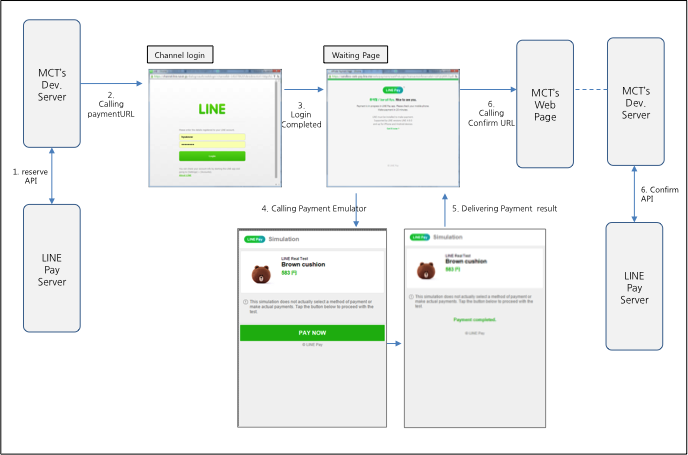
Sandbox Mobile Payment
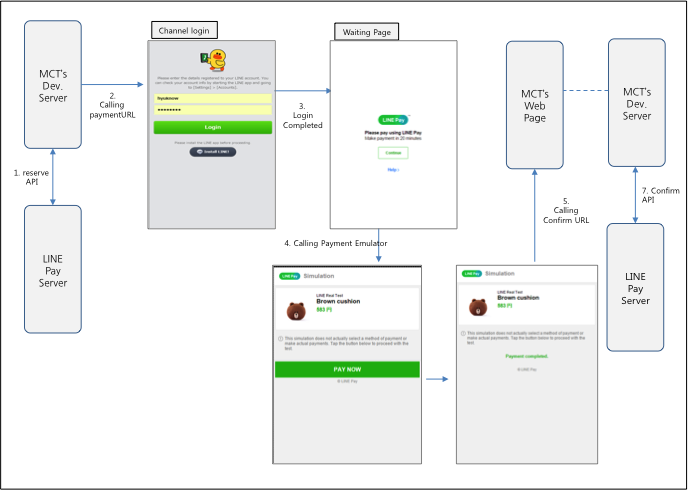
注意事項
在Sandbox環境,無論是PC,還是Mobile都要用Channel進行登入。(在線上環境下,因為Mobile裝置直接使用LINE App,無需透過Channel登入)
Migration API Version 3
從Payment API v2升級v3的過程中,最大的變化是API的認證方式(HMAC Signature驗證)和Request API。
Authentication 認證
在Payment API v2上是透過ID和Password進行認證,而在v3是透過HMAC和訊息來進行認證。
X-LINE-ChannelSecret原用為v2的Password,在v3中則是建立HMAC Signature時,所需使用到的SecretKey。
當X-LINE-Authorization-Nonce使用隨機值的話,可以確保更高的Signature安全性。
請參閱API Authentication,瞭解詳情。
HTTP Request Headers
| Header | Version 2 | Version 3 | Description |
|---|---|---|---|
| X-LINE-ChannelId | O | O | 不變 |
| X-LINE-ChannelSecret | O | X | 刪除 |
| X-LINE-MerchantDeviceProfileId | O | O | 不變 |
| X-LINE-Authorization-Nonce | X | O | 新增 |
| X-LINE-Authorization | X | O | 新增 |
Request API
Request API v3所帶來的最大變化,就是為使用者提供豐富的產品和訂單資訊,並通過LINE使用者資訊支援更便捷的Checkout功能。
在v2中,productName和productImageUrl裡只能定義一個產品,而在v3中,因為採用package[],為使用者能夠提供更詳細的產品交易資訊。
options.shipping可用於Checkout功能
請參閱Request API,瞭解詳情
Request Body Mapping
| Version 2 | Version 3 | Description |
|---|---|---|
| amount | amount | 不變 |
| currency | currency | 不變 |
| orderId | orderId | 不變 |
| packages[].id | new | |
| packages[].amount | new | |
| packages[].userFee | new | |
| packages[].name | new | |
| packages[].products[].id | 單項產品 -> 多項產品 | |
| productName | packages[].products[].name | 單項產品 -> 多項產品 |
| productImageUrl | packages[].products[].imageUrl | 單項產品 -> 多項產品 |
| packages[].products[].quantity | new | |
| packages[].products[].price | new | |
| packages[].products[].originalPrice | new | |
| packageName | redirectUrls.appPackageName | 修改名稱 |
| confirmUrl | redirectUrls.confirmUrl | |
| confirmUrlType | redirectUrls.confirmUrlType | |
| cancelUrl | redirectUrls.cancelUrl | |
| capture | options.payment.capture | |
| payType | options.payment.payType | |
| langCd | options.display.locale | 修改名稱 |
| checkConfirmUrlBrowser | options.display.checkConfirmUrlBrowser | |
| extras.addFriends[].type | options.familyService.addFriends[].type | |
| extras.addFriends[].idList[] | options.familyService.addFriends[].idList[] | |
| options.shipping.* | new |
